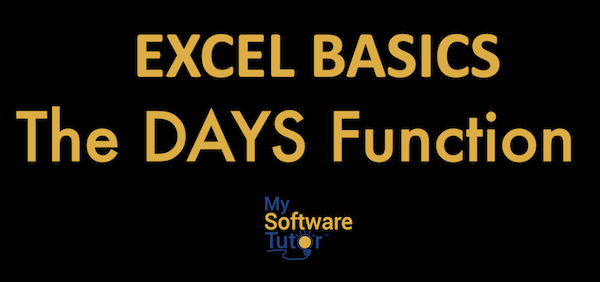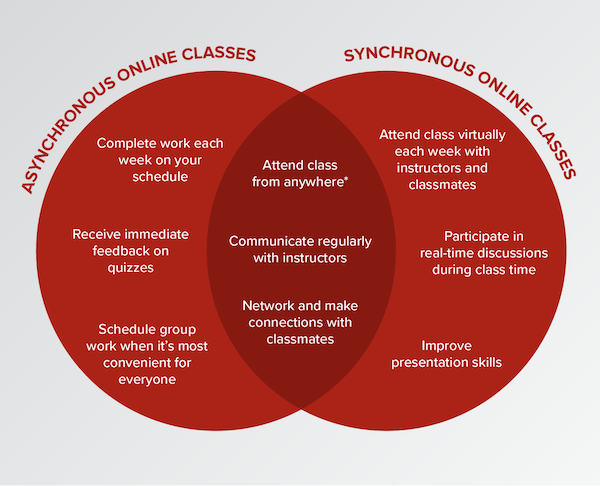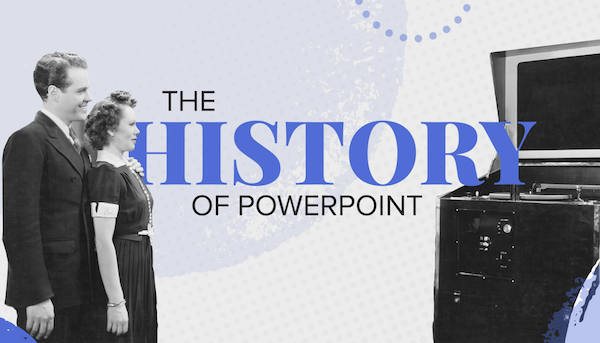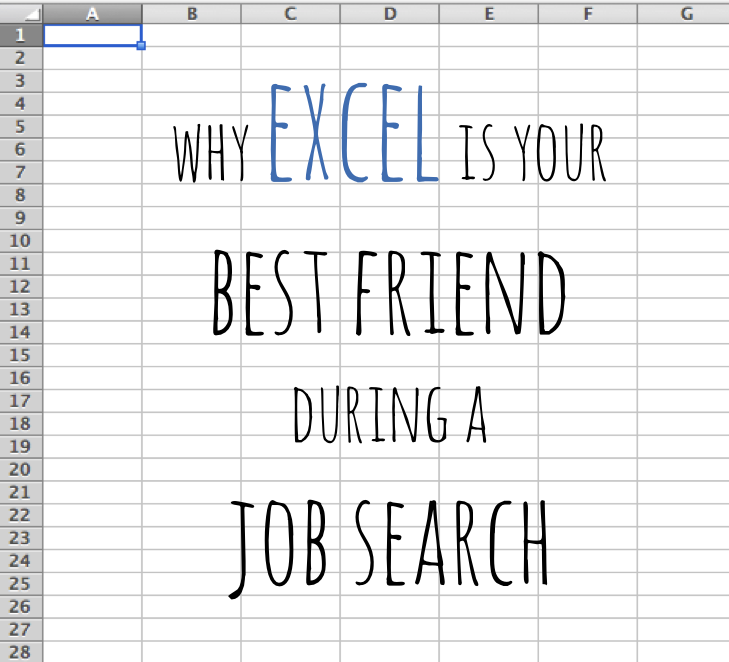(the following post is a synopsis of an interview that first appeared in Authority Magazine (1/23/22) with Loralyn Mears, Ph.D., the Founder of STEERus, the world’s first soft skills academy. You can read the full interview here.
There have been major disruptions in recent years that promise to change the very nature of work. From the ongoing shifts caused by the COVID19 pandemic, the impacts caused by automation, and other possible disruptions to the status quo, many wonder what the future holds in terms of employment. For example, a report by the McKinsey Global Institute that estimated automation will eliminate 73 million jobs by 2030.
What do you expect to be the major disruptions for employers in the next 10-15 years? How should employers pivot to adapt to these disruptions?
Employers have lost control. It’s a gig economy and it’s up to the workforce — not the employer — when it comes to who works for whom. Employers are going to have to change their internal practices as well as policies to accommodate the flexibility that workers now demand. It’s going to require routine internal evaluation and audits for succession planning and job casting that evolves from title-and role-based to skills-based. Upskilling needs to be embraced in a big way if employers want to retain the people that they have versus incurring the cost, and pain, of recruiting, onboarding, and developing fresh every time that they want to shift gears or do something new.
Despite the doom and gloom predictions, there are, and likely still will be, jobs available. How do you see job seekers having to change their approaches to finding not only employment but employment that fits their talents and interests?
I think that generalists need to become specialists in a given niche, then upskill to retrain themselves to become specialists in another niche when the original one becomes overcrowded or displaced by whatever else is bright and shiny. Generalists would be valued if employers adopted a skills-forward approach to employment. But they don’t. So job seekers need to be true to themselves, accept what they cannot change, and flex to change whatever they can so that they can find meaningful work, even if it requires doing a not-so-great interim thing.
The statistics of artificial intelligence and automation eliminating millions of jobs appear frightening to some. For example, Walmart aims to eliminate cashiers altogether and Dominos is instituting pizza delivery via driverless vehicles. How should people plan their careers such that they can hedge their bets against being replaced by automation or robots?
What societal changes do you foresee as necessary to support the fundamental changes to work?
Health insurance companies need to embrace the gig worker. Ditto for the Department of Labor when it comes to unemployment benefits. Job-sharing and episodic employment, which will cycle relative to the employee’s changing personal situation, will need to be embraced. I predict that we’ll be operating more on a project-based and team-based, specific to the needs of that project versus role-based specific to the needs of the company, will be how we move forward.
What are your “Top 5 Trends To Watch In the Future of Work?”
SUCCESSION PLANNING MOVES FRONT & CENTER
But it also shifts from a mentality of evaluating who on person’s team is most likely to replace their leader and becomes skills-centric. Is that employee doing the project or job that’s best suited to their skills and interests? If not, why not? From there, it will be easier to identify career advancement paths and successors if the work performed is more tightly tied to the skills required to do that work. And, likely boost retention rates.
DITCH YOUR DEPARTMENT — JOIN A PROJECT TEAM
Cross-departmental collaboration isn’t getting it done. We need to go immersive and fully integrate as project-based teams assigned to a team leader — not to different department heads. With fractional CFOs and so on becoming commonplace, even the once-heralded back-office job functions and departments are at risk of going the way of the dinosaur. Companies that build flexibility into every aspect of their operations stand a greater likelihood of succeeding versus those that don’t. For example, a company may wish to develop an adjacent product and test out a new market. The entire project could be outsourced to freelancers; even manufacturing could be outsourced, ditto for marketing and sales. If the product fails, the whole team can be disbanded. This kind of flexibility will allow companies to experiment at a reduced cost and lower risk profile. Doing so fosters innovation and helps fuel business survival.
GET RID OF ROLES & SOURCE SKILL-SETS
Sure, today’s job descriptions all list requirements for skills, both must-have and desired, but those collections of skills are generally standard for that given role. As we evolve into a flexible economy, employers need to learn to flex with changes in the marketplace. Having job titles A,B,C, etc. employed because that’s how it’s “always been done” thwarts the employer’s ability to innovate and remain relevant. Hiring people based on skill sets versus outdated job titles and their prescriptive requirements is where we’re headed. A skills-forward organizational design is likely to replace our traditional job titles-centric design.
UPSKILLING BECOMES THE NEW BUSINESS IMPERATIVE
Employers, just like their employees, need to acquire new skills to keep up with the changes in customer demands and preferences. Employers that offer upskilling, like professional and personal development, training, group workshops, and so on, as a perk will be rewarded with their ability to recruit and retain talent at a higher level than their competitors who do not offer upskilling as a benefit. Of course, employees can take on upskilling on their own to reinvent themselves but who’s going to want to do that when an employer provides it for you at no cost and pays you to take the time you need to learn those new skills? Maybe this will bring back employee loyalty.
WELCOME TO GIGGERVILLE
As low-to-no code tech solutions and non-degree certifications multiply, just about anyone in the world with a laptop and internet can find work. We’ve already seen the gig economy booming with numerous platforms brokering deals between freelancers and clients, but it hasn’t tilted all the way. At least not yet. As the world decentralizes, moves increasingly online, and equity manifests itself more significantly into every aspect of our daily lives, we’re on the path to Giggerville. One day, we’ll all be there, living, working, and playing between gigs and gigging it — where we live will no longer matter. Employers will become clients. We’ll simply have Skill Set 1 or 119 or 544 — it won’t matter. And we’ll find a client who wants that skill set for a certain period of time, until they no longer want it. Then we’ll either upskill or find the next client that wants Skill Set 119. And then the next one … and the next one. Organizations will need to adapt to operating in Giggerville because all their employees already have a side-hustle. We’re in the era of “My Agenda” where there are now billions of agendas. Even a decade ago, there were only a few more agendas than there were companies — but all that’s changed in a global gig economy. The exam question of the Great Reset has become, “How do you advance your agenda when everyone on your team is advancing their own?”