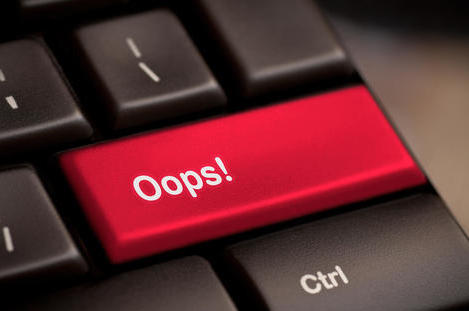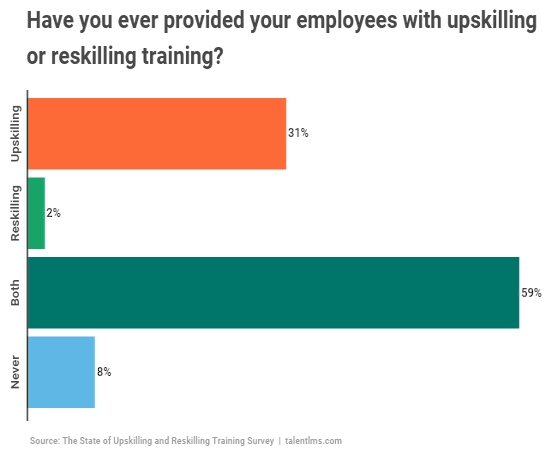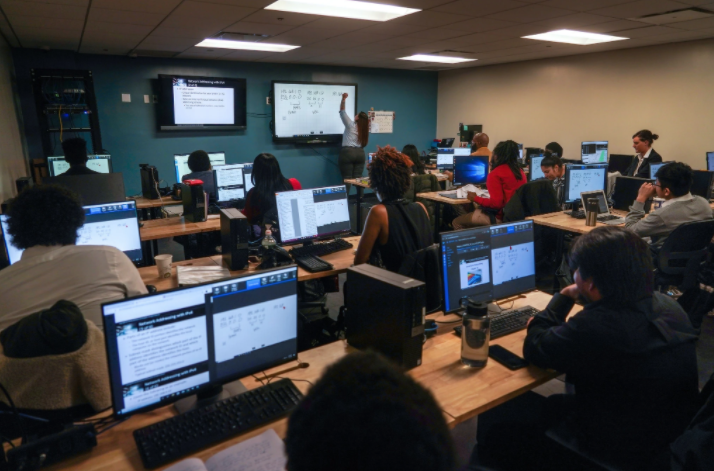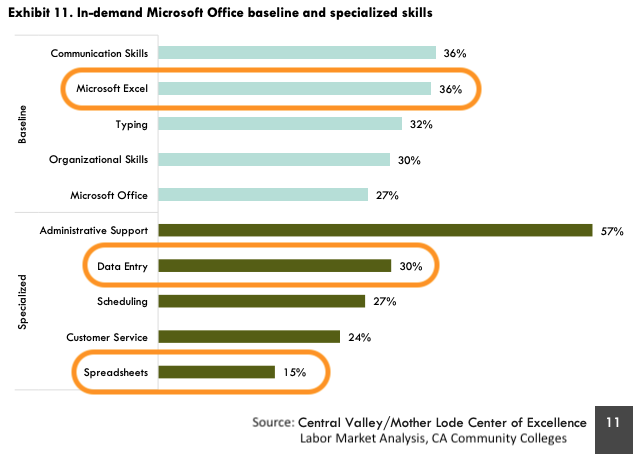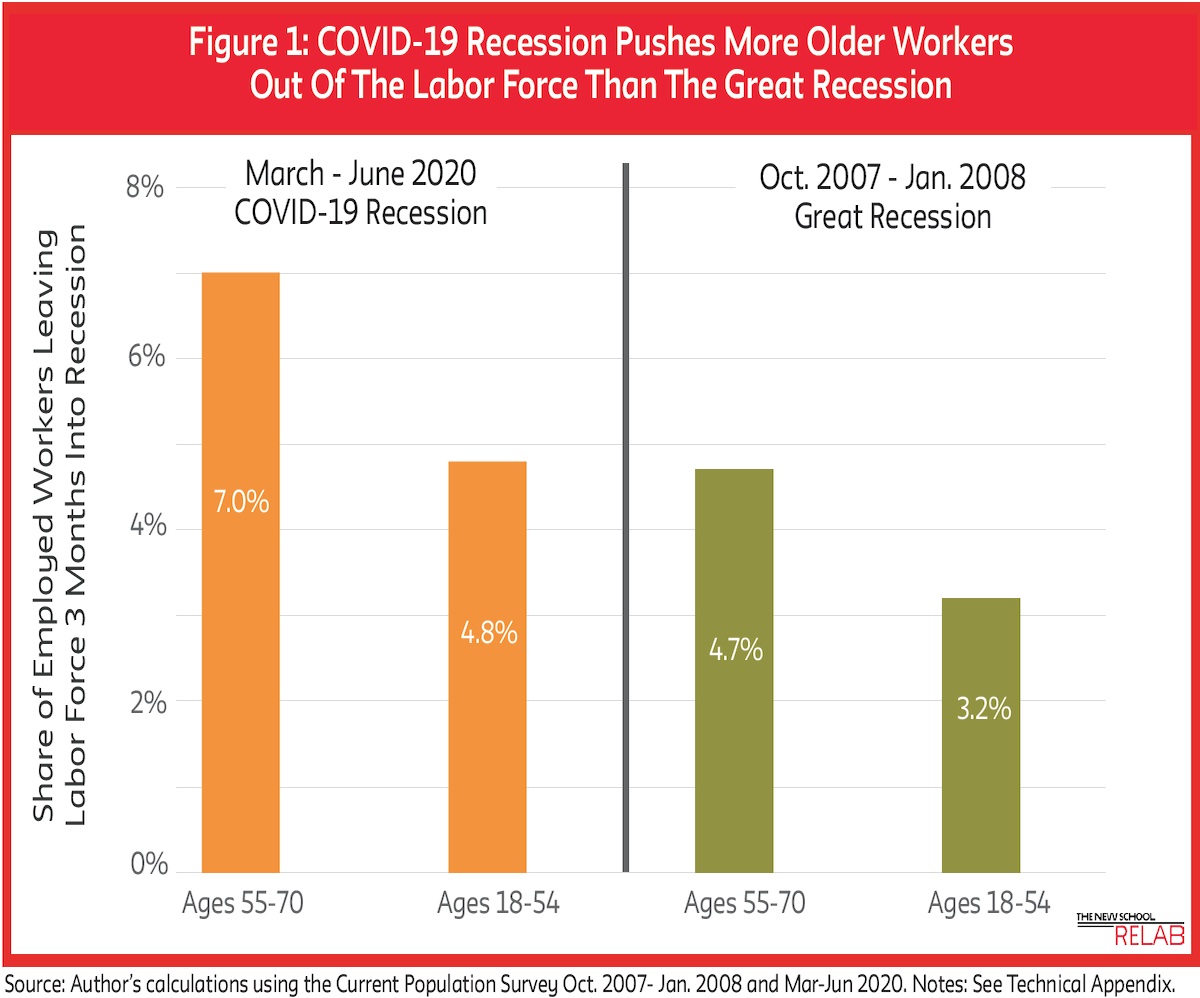“If we don’t start upskilling/reskilling now, we run the risk of a big part of society becoming irrelevant.” — Antonis Christidis, Oliver Wyman
The current wave of digital transformation is creating a seismic wave that will have a huge impact on the future of work. On the one hand, automation is threatening the current workforce with redundancy as machines take over jobs. But at the same time, the rise of complex new technology such as machine learning and artificial intelligence calls for new skills that most current employees are not equipped with. In a recent study by IBM, AI and automation mean that up to 120 million workers will need to improve their digital skills or change role in the next three years.
The Covid-19 Impact
Right now, the Covid-19 crisis has created a need for business everywhere to adapt and focus on technology as the main business driver for critical functions like global payroll to help manage staff absences. Remote working skills and technology are being depended on like never before due to a global necessity.
These changes have combined to create a skills gap between employer requirements and current employee skill sets. In the UK, around 12 million people and 1 million small businesses aren’t equipped with sufficient digital skills. And the issue hasn’t gone unnoticed by bosses. According to PWC’s 22nd Annual Global CEO Survey, 79% of CEOs cite a lack of skilled workers as one of their top three worries. 46% plan to introduce upskilling to close the gap.
What are the benefits to your business of implementing an upskilling programme?
Business Continuity
This has become the most important benefit. Any businesses who have used their digital resources to test business continuity procedures and contingency plans are ahead of the curve. Other business are forced to upskill on the go. They have to make immediate investments in remote working technology and rely on the adaptability of their workforce. This gives rise to a hugely unexpected series of challenges brought about by a global pandemic.
Create Qualified Candidates
In the current job market, hiring managers are noticing a lack of qualified candidates. Statistics show that in the US, the number of software-related jobs is growing twice as fast as the number of general jobs. There is simply not the personnel to fill all the new roles.
Boost Employee Value
Even if there were a wealth of eligible candidates on the job market, it is more cost-effective to train existing employees in the required technical skills than to lay off redundant staff and rehire and onboard new talent. Plus, the newly upskilled employee becomes more valuable to the business. A recent CareerBuilder survey highlights than 60% of US employers’ vacancies stay open for 12 weeks or longer. This can cost businesses up to $800,000 a year.
Employee Engagement
It’s not just C-suite and hiring managers who are worrying about the employability of the current workforce. Employees themselves fear that their skills are becoming obsolete. They also have concerns about their ability to carry out their duties effectively during remote working measures. Many need reassurances during this time when they are clearly outside of their comfort zone.
The most common result amongst employees is a disengagement with the employer. 55% of employees would switch company if they felt their digital skills were losing relevance. 47% would choose instead to work for a company with better digital upskilling initiatives. Investing in upskilling boosts employee engagement.
How to upskill internal talent?
It’s about delivering the right opportunities at the right time via a holistic offering of videos, workshops, seminars, in-house, outsourced and online content. But more than that, establishing a culture of lifelong learning where upskilling is the norm.
Personalised Successful professional development is personal to the staff member and their role. Take into account the employee’s age, learning style, existing skills, current job and career path.
Upskilling has never been more important. Human resources managers must identify the most at-risk group of employees, investing in their upskilling first before moving group by group through the business.
(This post is synopsized from the article posted on Payslip on March 27, 2020. Read the entire article here.)