Which Excel Course Should I Take?
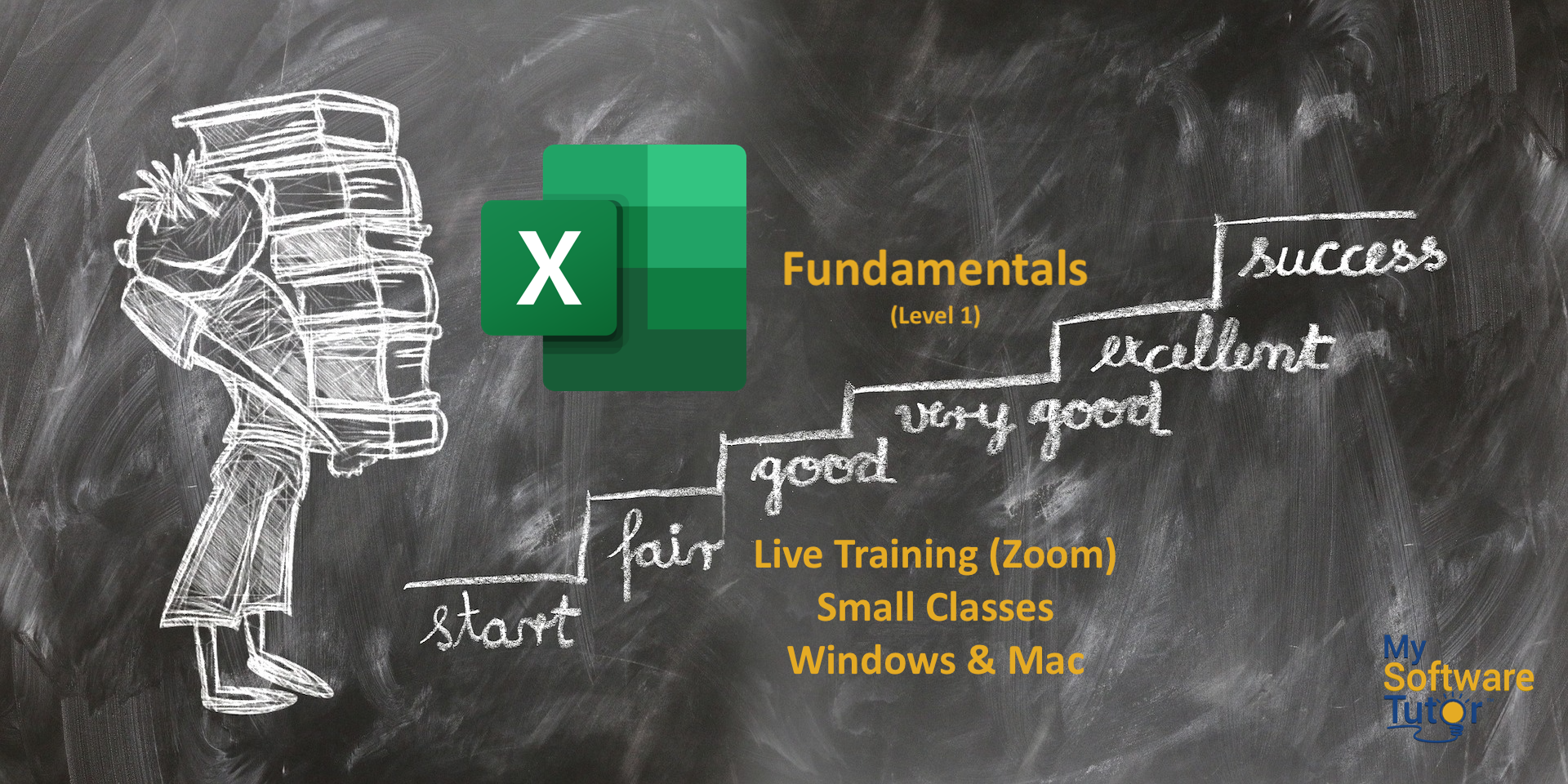 | 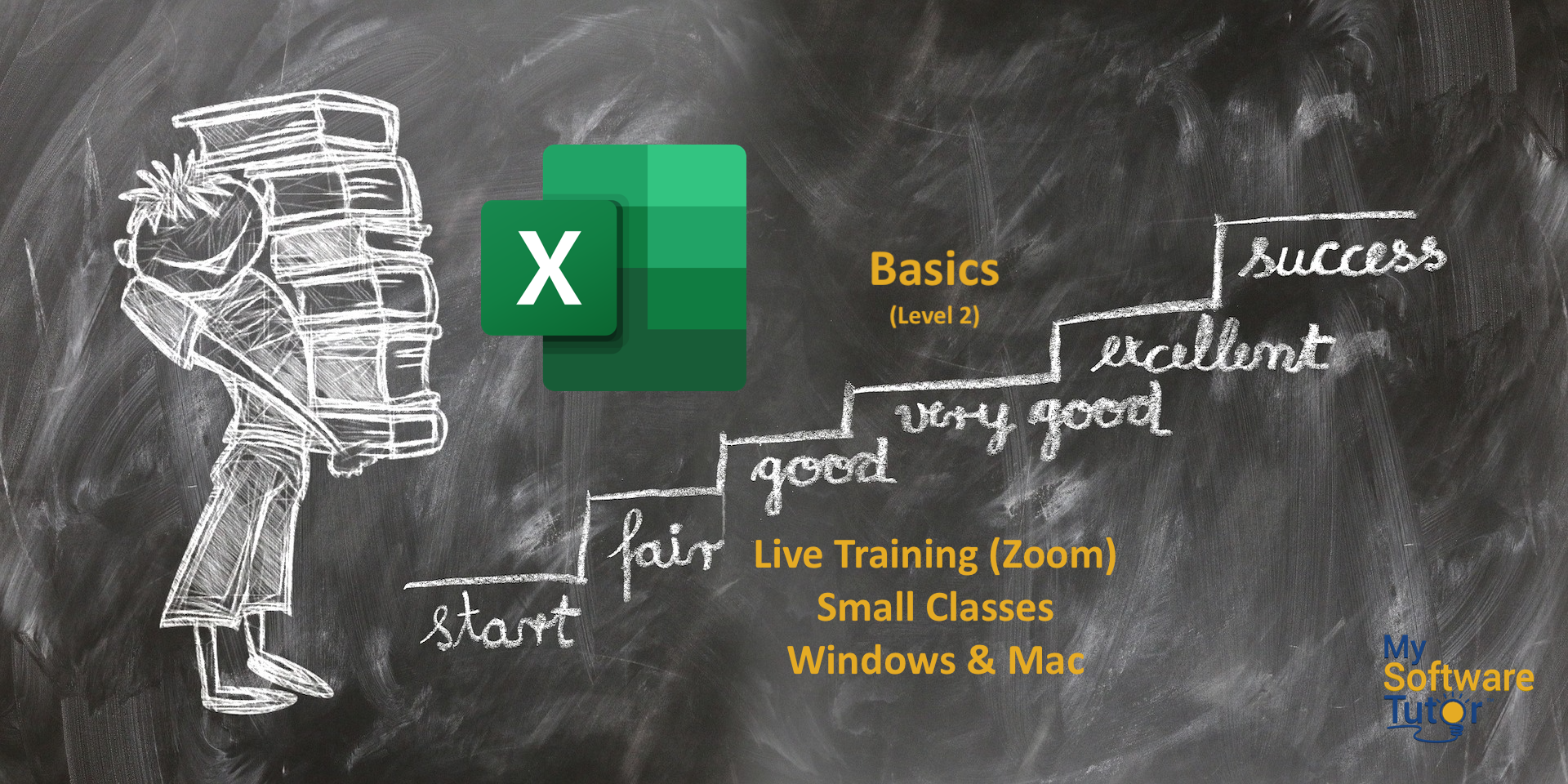 | 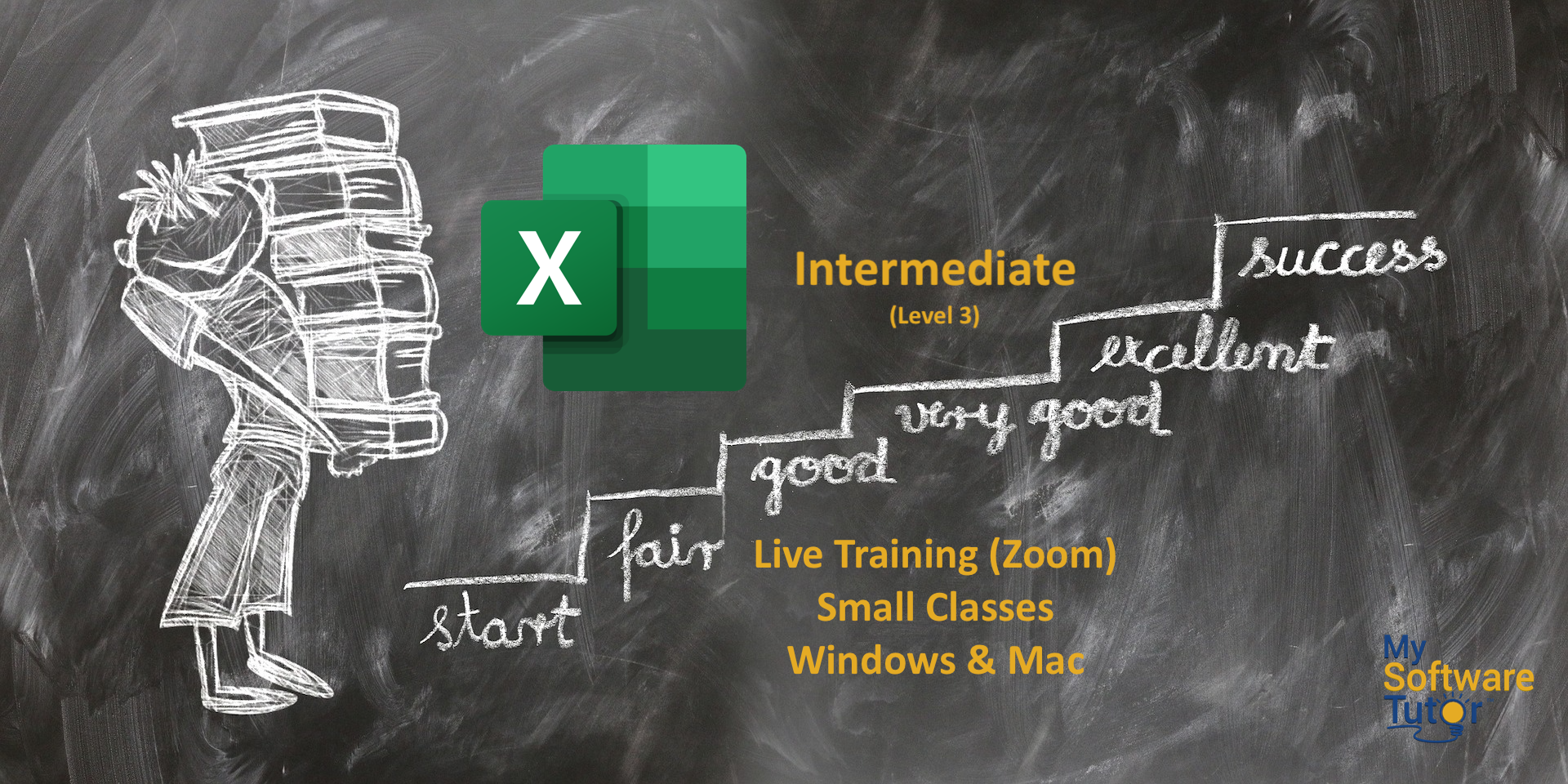 |
The following questions are designed to help you determine which Excel course is most aligned with your knowledge and experience. If you are still not sure after answering these questions, explore the curriculum or send us a note.
- I’ve entered real data into Excel for business or personal use on a recurring basis
- I’ve entered data (text & numbers) into a spreadsheet.
- I can change the name and color of a spreadsheet tab.
- I understand the functionality of at least five different Excel cursors
- I’m able to modify the font, size, style, and alignment of data in a cell.
- I know how to wrap data inside an individual cell.
- I know other ways to make a spreadsheet larger rather than increasing the font size.
If you answered “No” to three or more of these statements, we recommend you start with the Excel Fundamentals class. This will ensure you are ready for the next level of learning in Excel Basics. If you are good with these core skills, please move on to the next group of questions.
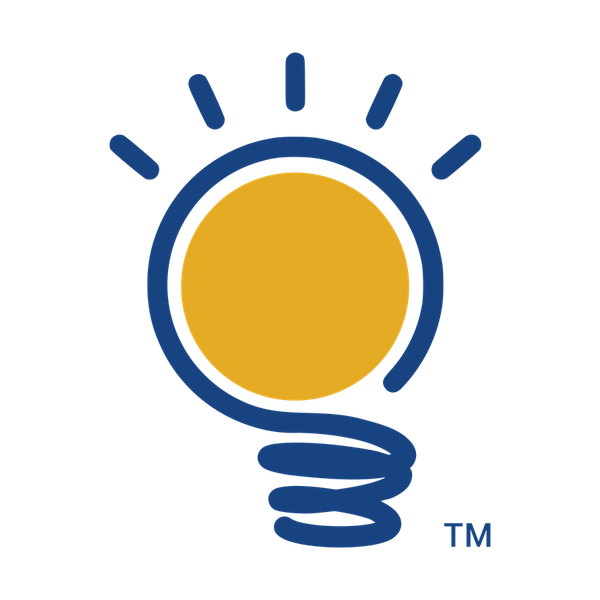
- I can format a variety of numerical data types so they display in multiple ways.
- I understand the difference between the currency and accounting formats
- I’ve used conditional formatting to modify the appearance of cells based on their value
- I can assign a name to a range of data
- I’ve used at least four of these formulas: SUM, AVERAGE, PRODUCT, MIN, MAX, SMALL, LARGE, DAYS
If you answered “Yes” to at least three of these statements including the last question about formulas, you may be ready to tackle our Excel Intermediate course (see below). If not, we recommend you start with Excel Basics.
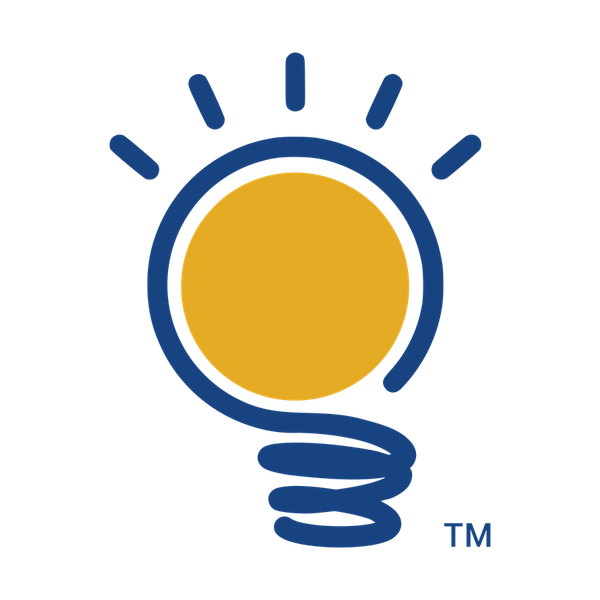
- I know how to use CONCAT, SUMIF, and VLOOKUP.
- I can create & format tables.
- I’ve created & modified charts including (but not limited to) bar, pie, and line formats
- I know how to execute a What-If Analysis.
- I’m a fan of pivot tables, slicers, and pivot charts.
If these statements align with your existing knowledge, you’re probably ready for our Excel Intermediate course. However, if your Excel foundation is a bit unsteady (as it is for most people, or else you wouldn’t be on this site), we recommend starting with Excel Basics.
If you know everything on the entire page, would you like to teach for MST?
“Education is a progressive discovery of our own ignorance“
— Will Durant
