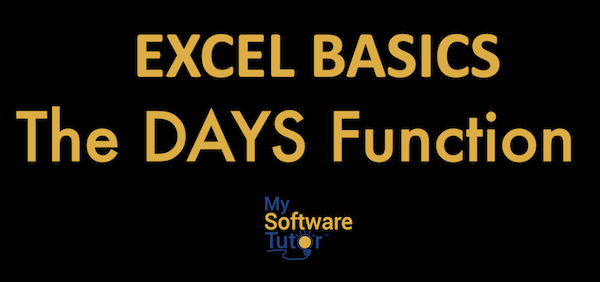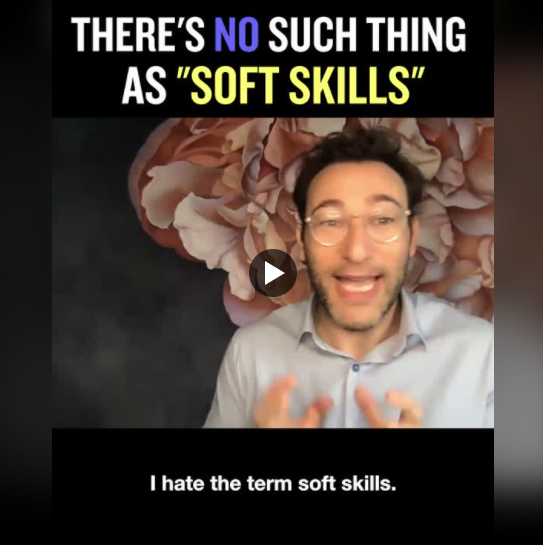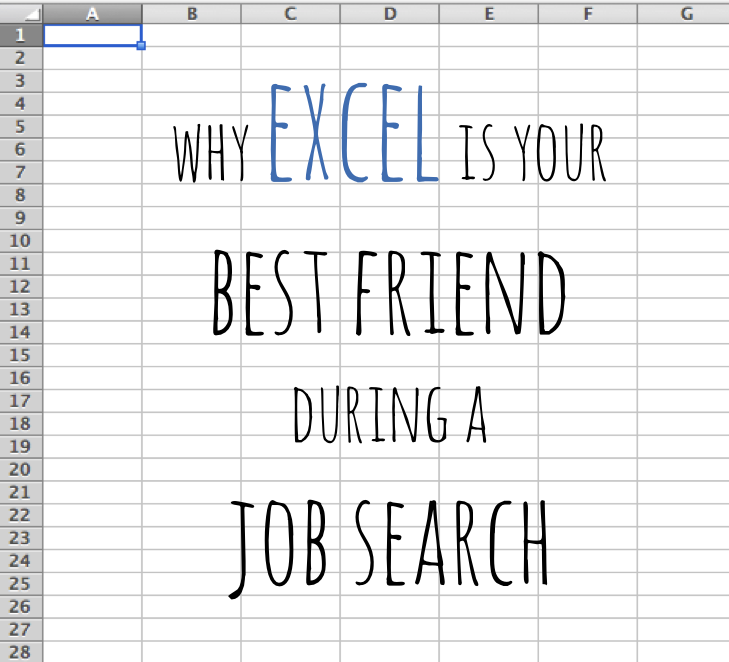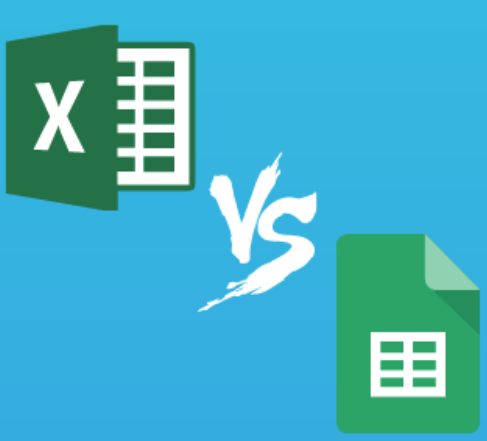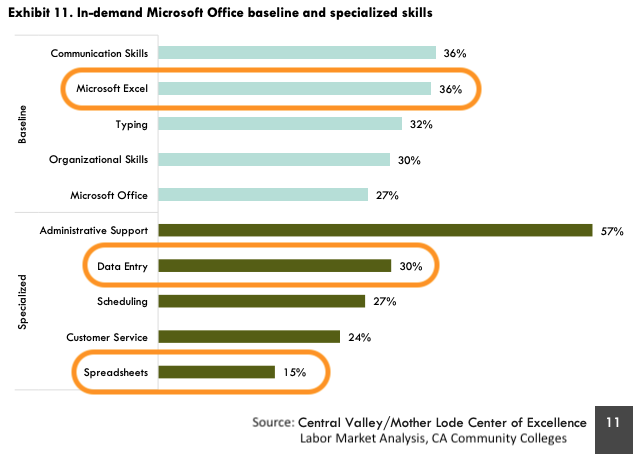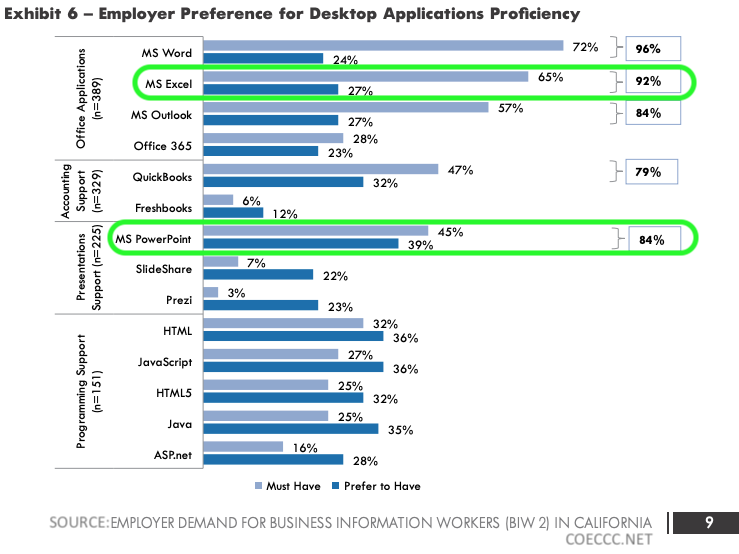We are excited to share that My Software Tutor has created a new YouTube channel. It contains quick tips to help you get better at Excel and PPT. Please check out this Excel tip covering the DAYS function. We invite you to subscribe to be notified when new videos are posted.
You’re 50+ and Looking For a Job. Now What??
This post was written for our partners at iRelaunch, a career reentry consulting, training, and events company focused on bringing professionals back into the workforce after an extended leave.
The job search process is one of the more daunting experiences most of us will have in our careers. It can become even more challenging when you have entered 50+ territory. While age discrimination is illegal under the ADEA act of 1967, that does not mean it does not exist, whether real or perceived. According to an analysis by the AARP Public Policy Institute in March 2020, job seekers 55+ spent 19.4% longer looking for work compared to all adults. This COVID world will likely add yet another layer of complexity and uncertainty.
Whether you looking to re-enter the job market after several years (or more), have recently chosen to travel down a different career path or have had that decision made for you, finding a new employment can be downright overwhelming. As a mature, experienced job seeker, you have much to offer. You strongly believe there’s no replacement for experience. Presumptions aside, it remains critically important to present your best, most marketable self. Here are some useful ideas to think about.
- Know Your Audience – If you are interviewing with someone who is younger than you, don’t push too hard on your years of experience. They already know all about having read your resume. The risk is it could make the hiring manager feel as if you are gunning for their job. In such circumstances, the last thing they will do is bring you into the fold. Instead…
- Consider The Consigliere Role – Tom Hagen (Robert Duvall) provided sound advice and counsel to Don Corleone in The Godfather. He was highly valued and secure in his position. You can parlay this type of role in a similar manner. Let the hiring manager know you are there to support her/him. Their success is your success. This might not be how you’ve defined yourself in the past, but it could be the ticket to your future.
- Be Prepared to Manage A Smaller (Or No) Team – Many experienced execs have managed teams of various sizes. Sometimes this might have been a very large team and included people who would take care of projects like building PowerPoint presentations and crunching numbers in Excel. The current (and likely) future reality is most companies are running extremely lean and overhead costs are more scrutinized than ever. Going forward, you may have direct ownership of tasks that historically would have been the purview of others. Alternately…
- Upskill Your Hard Skills, Especially Tech – Age bias towards mature job seekers often comes in the form of perceived lack of comfort with technology. This is the polar opposite of younger team members who are digital natives. BE PREPARED. Ensure you have practical, functional skills necessary for the position. It does not mean you have to re-invent yourself into a tech guru. Rather, demonstrate you (1) keep up with industry-specific software, (2) understand the role social media plays for your company (as well as the competition) and most importantly, (3) ensure you have the critical computer skills to get the job done. This means having a solid grasp on processes that have been automated since you were last working in this space.
While the corporate world has changed, it has not changed that much. At a baseline level, most companies on the Forbes Global 2000 likely still use Microsoft Office. That means you want to be comfortable with Word, Outlook, Excel, and PowerPoint.
You likely know how to use Word and Outlook. Do you know Excel and PPT or are you still “faking it until you make it?” At a minimum, you should be able to:
- Enter data into a spreadsheet
- Use and modify basic formulas
- Create simple tables and charts
- Understand what a pivot table does
- Create and delete PPT slides
- Modify slides to fit your specific objectives.
- Work with data to create simple tables and charts
- Manage a deck to suit your presentation style (animations, timing, etc.).
This is not intended as a complete list. There are many other elements of Excel and PPT that will enhance your productivity. However, this starting point should give you something to consider and (if needed) seek out training like what is offered by My Software Tutor. At the end of the day, the more complete your skills package is, the greater likelihood you will reach your career objectives.
Hard Skills vs Soft Skills vs People Skills
Simon Sinek makes the point that “soft skills” are actually people skills. While MST teaches hard skills, we also model effective listening, empathy, patience and other human skills that can be useful for our learners.
Microsoft Excel Can Help You Get A Job Offer
In today’s increasingly competitive business environment (made even more challenging due to COVID-19), securing a job offer has become extremely difficult. The pandemic has caused the loss of many jobs at all levels, further fueling competition. The key in a crowded field of interviewees is to differentiate yourself from others. One great way is to tout your skills, a critical factor for most employers. In many roles, one of the most important skillsets is the Microsoft Office Suite, specifically Microsoft Excel. Proficiency with this software can be critical to navigating the interview process and securing a job offer.
Questions they might ask
Interviewers could ask you about functionality in Excel. This might include experience using specific functions and/or formulas such as: how the $ symbols are used across data sets in Excel? What is VLOOKUP? What does a pivot table do? Be ready with short, accurate answers to help you stand out among most prospective employers.
A simple explanation for each is as follows. The $ symbol is used to lock absolute references in place, which is important for certain types of calculations. VLOOKUP is a function that allows you to search for specific data points across large sets to draw specific insights. A pivot table is an essential tool to summarize, aggregate, reorganize, sort, group, count, average, or compute segments of data sourced from a much larger dataset. All of these topics are covered in MST’s Excel curriculum.
Solutions
Excel knowledge, specifically around formulas, functions and terms is important to gaining a valuable advantage in the interview process. Whether you are learning about this material for the first time or have a base understanding and would benefit from a refresher, there are many resources at your disposal. You could easily watch videos on YouTube. However, most are taught by techies so they may not be easily understood by all viewers. Many learners fare better with live classes rather than pre-recorded lectures. It allows them to ask questions directly and interact in real time with a teacher. An effective teaching methodology and compelling instructor can make all the difference. Whatever path works for you, choose it sooner than later. It may just help you get the edge for that next job.
(Guest post by Jordan Barry, former MST intern)
Strong Excel Knowledge Is Valuable to A Paralegal Career
Microsoft Office, especially Excel and Word, continue to be ubiquitous in most law firms. Many courts require filings to be made in Word format. Lawyers, and especially paralegals, use Excel for a range of operational and project specific processes. Yet sometimes this program does not get the respect it deserves. Many paralegals use Excel all the time. Here is a partial list of uses:
- Organizing invoices & financial statements
- Generating timeline exhibits as trial evidence
- Managing and merging contact files
- Creating charts and tables for various type of reports
- Tracking amortization payments in real estate cases
- Analyzing large data sets with pivot tables, slicers and pivot charts
As you can see, Excel is not just for adding up numbers in columns. Its uses range from organizing data to analyzing relationships between the datasets. And while Excel is not going to replace more expensive specialty litigation software, it does increase a paralegal’s productivity and efficiency. Here are some other related use cases:
- Calendaring future court dates
- Creating billable time databases
- Analyzing expansive privilege logs
- Organizing a searchable Bates Number database
- Maintaining a database of relevant case documents
At the end of the day, increasing one’s knowledge, strengthening current skills and adding new ones makes any paralegal more valuable to attorneys and the law firm itself. It also breeds confidence, provides a competitive edge and increases marketability which can increase opportunities for raises and promotions.
The Importance of Excel in Business
Microsoft Excel was released in 1985. Since then it has become one of the world’s most important workplace programs. All industries can benefit from employees with strong Excel knowledge. This software has become entrenched in business like few others. It is used for a range of processes from analyzing inventory and budgeting to organizing client lists. Here are a few areas it has become an indispensable asset:
Finance & Accounting
If you work in financial services or accounting, you know these areas use Excel every day. In the 1980s, financial analysts would spend weeks running advanced formulas. They would be calculated manually or by using IBM’s Lotus 1-2-3 or other programs. Today you can perform complex modeling in minutes with Excel.
Marketing & Product
While marketing and product professionals look to their finance teams for heavy lifting, spreadsheets are most often used for customer and sales targets. You can manage sales teams while planning marketing strategies. Pivot tables support quick customer and sales summary data.
Human Resources & Planning
Database systems like Oracle and SAP are used to manage payroll and employee information. Even then, that data is frequently exported into Excel. This supports trend identification and cost/benefit analysis. It also helps users better understand workforce design based on function and compensation.
Google has made material inroads into Microsoft Office’s workplace domination. However, Excel is not going anywhere. Businesses continue to use it as a primary tool for diverse functions and applications from IT projects to sales projections.
The job market is extremely challenging. There are far more job seekers than positions. A functional knowledge of Excel is vital for most every corporate professional today. Practical Excel skills can open the door to promotion and leadership opportunities. It’s a powerful tool in the hands of a savvy worker. He/she can then take advantage of everything this software has to offer. That’s a win-win strategy for everyone.
(This post is synopsized from the article posted on Investopedia on June 25, 2019. Read the entire article here.)
Why Learning Microsoft Excel is Important
In the world of digital competitiveness, skill development has become the ever-growing quality one must have to surpass any work. Whether growing professionals or students, possessing several soft skills will keep you one step ahead of everyone.
So, what is an important tool you must learn as a part of your computer literacy? Of course, learning Excel is the one to enhance your skill sets.
Microsoft Excel is one of the powerful spreadsheets and data analyzing programs with wide-ranging capabilities. From basic mathematical functions to complex statistical analyses, it is a popular tool in Business, Engineering, Accountancy, and many more industries.
Top reasons to learn Excel
Employers highly value candidates who are learning Excel and favor them in many ways. So, how it benefits? Let’s find out.
- Increases your value in the job market.
- The more you advance your Excel skills, the more efficiently you will be able to complete a variety of projects and tasks.
- Many finance and Accountants-related positions rely on and can help to analyze financial modeling, and report documentation.
- Engineers or Data Analysts can prepare valuable datasets for forecasting performances and making decisions.
- Increases your salary for knowing such a universal computer program.
Bottom line
One of my recent observations revealed that most of the hiring companies or job positions ask for basic or advanced literacy in Excel. As such, many job-seeking individuals are often found competitively lagging behind and are not able to ace the interview rounds. Believe it or not, Excel is a proven skill that increases your chances of securing a job and makes you stand out of the crowd.
(Synopsized from the Aug 9, 2020 article published in Medium by Syeda Benazir Hossain. Read the full article here)
Microsoft Office Is Still A Force
A 2018 article in Medium suggested there could be as many as 800 million active Excel users. There are also over 100 million Google Sheets users worldwide. According to Statista, Microsoft Office (42.6%) is now in a competitive race with Google’s G Suite (56.9%) for new users.
Office 365 is used as the main productivity software by over one million companies worldwide. Close to 600,000 companies in the U.S. use this software suite. It is true that many startups and companies with predominantly younger employees now utilize G Suite. However, it is clear Redmond still has a clear stranglehold on the enterprise space. So while Sheets does deliver good value, Excel remains the gold standard.
Computer Skills To Compete In The Job Market
There has been a marked increase in the demand for baseline computer skills. This is especially true for employees with mid-level skills. The pandemic has made things even worse. The more proficient you are with productivity software, the greater the pathway to higher paying jobs. For workers without a college degree this is true more than ever. Microsoft Excel is the defacto standard for spreadsheets. It is used by a majority of companies for just about everything we all know, love and sometimes loathe.
What skills should all employees have?
There are universal skills you should look for in all employees. These skills are usually built over time. They provide workers with the foundation to progress through their career. Universal skills encompass core productivity skills like Excel as well as as well as soft skills like communications and work ethic.
Basic computer skills – It’s unreasonable to expect that every new employee comes in knowing how to code. However, they should be able to navigate a computer system, use email and word processing applications, and be a competent typist.
(Sourced from Valuable Skills You Should Look for in New Employees
By Kiely Kuligowski, business.com writer | Jun 23, 2020)