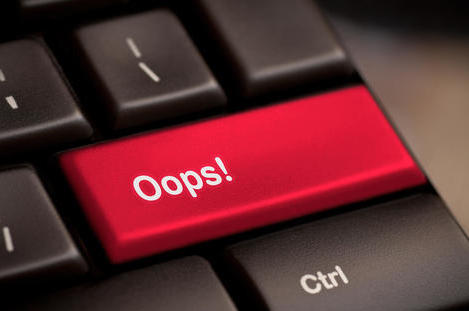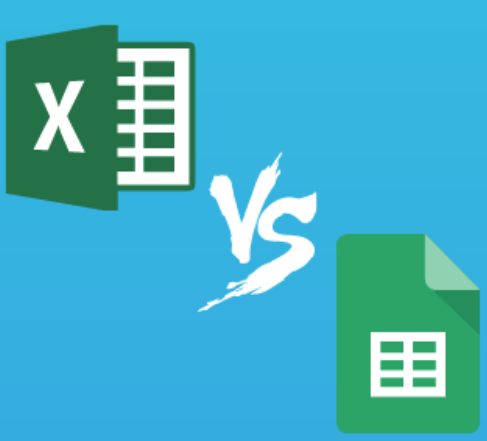From the Presentation Zen blog by Garr Reynolds. Visit the Presentation Zen store on Amazon.
Context Matters
As far as design is concerned, it is useful not to think in terms of right or wrong, but rather in terms of what is appropriate or inappropriate. That is, is it appropriate or inappropriate for a particular context? Good and Bad are indeed terms we use when talking about design — including PowerPoint/Keynote slides — but I’m personally cautious of this kind of thinking, especially when judging a design without its full context available. So much depends on how the visual is placed within the context of the presentation, and the content and objectives of that particular presentation are of paramount concern. Without a good knowledge of the place and circumstance, and the content and context of a presentation, it is impossible to say this is appropriate and that is inappropriate.
Simple But Not Simplistic
If there is one important precept worth following, it is the idea of simplicity. The best visuals are often ones designed with an eye toward simplicity. Yet, this says nothing about the specifics of a visual presentation. That will depend on the content and context. For example, even the best visuals used in support of a presentation for one audience on, say, quantum mechanics may appear complicated and confusing to a different audience.
Simplicity is often used as a means to greater clarity. However, simplicity can also be viewed as a consequence. A consequence, that is, of our careful efforts to craft a story and create supporting visuals that focus on our audience’s needs in a clear and meaningful way. Ok, simplicity is great you say, but how simple? What is the formula for simplicity? If you can’t give me concrete examples, you might say, at least give me a formula for making powerful, simple visuals. But do static formulas for achieving simplicity exist?
(Read his entire blog post here)